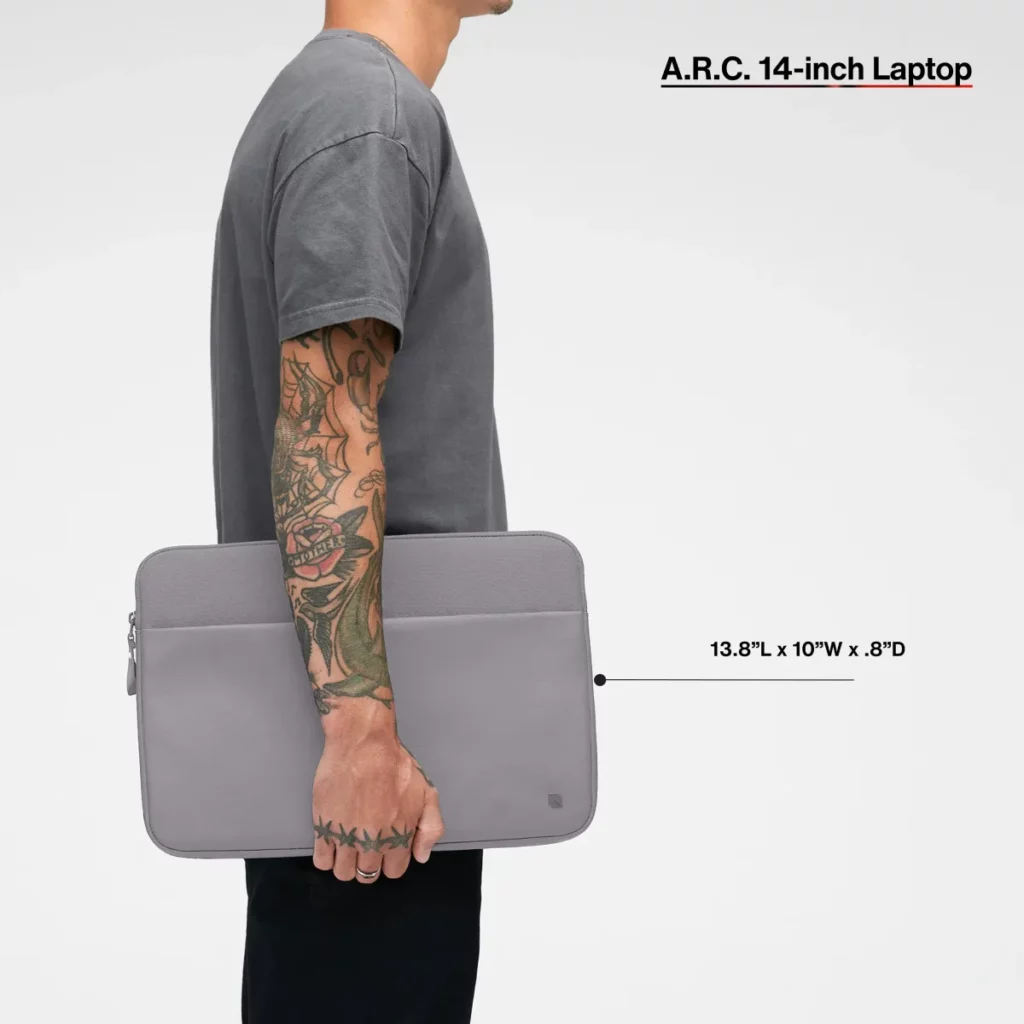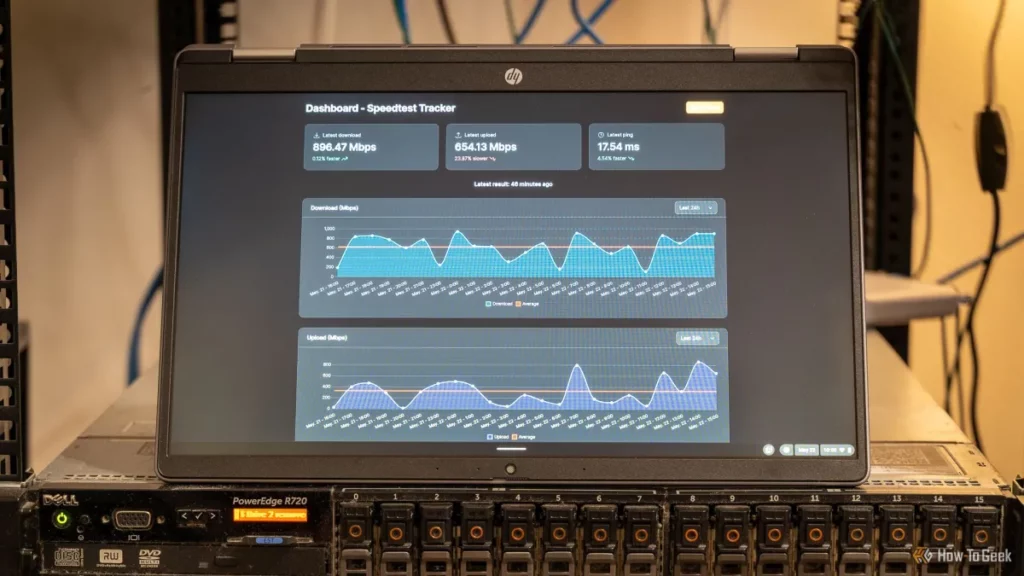Are you searching for the perfect 14-inch laptop that fits your unique needs? Customizing a laptop can feel overwhelming, but it’s the key to unlocking top performance and portability tailored just for you.
As a tech enthusiast, I’ve explored countless options and know what makes a custom 14-inch laptop stand out. In this guide, I’ll share expert insights on how to build your dream machine with Lianwei’s customization options, from picking the right CPU to designing a sleek, personalized look.
Whether you’re a student, professional, or creative, this guide will show you how to create a 14-inch laptop that’s as unique as you are. Let’s get started!
Why Choose a 14-Inch Laptop for Customization
A 14-inch laptop hits the sweet spot between portability and power. It’s compact enough to carry around easily, whether you’re commuting, traveling, or just moving between rooms. At the same time, it has enough screen space to work, watch, or game comfortably without feeling cramped.
Customizing a 14-inch laptop lets you tailor it exactly to your needs. You get to pick the processor, memory, storage, and more, so you don’t pay for features you don’t use. Whether you need a powerful machine for work or a lightweight ultrabook for everyday tasks, customization helps you get the perfect setup. It also lets you upgrade parts later on, so your laptop stays relevant longer.
In short, a custom 14-inch laptop gives you a solid balance: easy to carry, strong on specs, and designed just for you. This makes it a smart choice if you want value and versatility in one machine.
How Lianwei Makes 14-Inch Laptop Customization Easy

Customizing your 14-inch laptop with Lianwei is straightforward and user-friendly. They simplify the process so you don’t get overwhelmed by all the options.
Step-by-Step Customization Process
- Choose your base model: Start with a solid 14-inch ultrabook that fits your needs.
- Select your components: Pick your CPU, memory, storage, and graphics based on your work or play requirements.
- Customize your display: Decide if you want a standard screen or a higher-res option for sharper visuals.
- Personalize battery and ports: Optimize for longer battery life or add more connection options.
- Add finishing touches: Choose colors, keyboard styles, and even engravings to make it truly yours.
Unique Lianwei Features
Lianwei stands out by offering premium laptop build quality with flexibility in component upgrades that many other brands don’t provide. They give you control over each part, making it easier to create a custom 14-inch laptop that’s just right for you. Plus, their platform is designed to guide you through every step without confusing tech talk.
Personalize Your Style
Beyond specs, Lianwei lets you personalize your laptop’s look and feel. Whether it’s choosing a sleek finish or adding custom decals, you can make your 14-inch laptop uniquely yours. This level of personalization matches your style while keeping your device functional and portable.
With Lianwei, building a custom 14-inch laptop becomes an easy, enjoyable experience tailored to what you really need.
Who Needs a Customized 14-Inch Laptop
Professionals and Business Users
If you work in a fast-paced office or travel often, a customized 14-inch laptop fits perfectly. It offers the right mix of power and portability so you can handle demanding tasks without lugging around heavy gear. You can upgrade the CPU for speed, add more memory for multitasking, and pick a battery that lasts all day. Plus, customizing lets you get business-focused features like extra security or specific ports for your workflow.
Students and Educators
For students and teachers, a 14-inch laptop is compact enough to carry between classes but still powerful enough to run note-taking apps, research tools, and presentations smoothly. Customizing your laptop means you can choose the storage and RAM you need without paying for features you won’t use. You can even personalize the look and keyboard layout to fit your study style.
Creatives and Gamers
If creativity or gaming is your game, customization gives you control over every part of your 14-inch machine. Upgrade the graphics card for smooth design work or better gaming visuals. Boost memory and storage for handling large files or multiple apps at once. A tailored display option can improve color accuracy for designers or deliver sharper visuals for gamers, while a portable size means you can create or play anywhere.
Choosing a custom 14-inch laptop means your device works your way, no matter what you do. For more customization options on similar models, check out Lianwei’s 13.3-inch laptop customization or explore their 14.1-inch laptop collection.
Key Components to Customize for Your 14-Inch Laptop

When building your custom 14-inch laptop, focus on these key components to get the best balance of power and portability.
Processor CPU
The CPU is the brain of your laptop. Choosing the right processor means faster performance for work, streaming, or gaming. Whether you want an energy-efficient chip for all-day use or a high-performance model for heavy tasks, customizing your CPU lets you match your laptop to how you work or play.
Memory and Storage
RAM affects how smoothly your laptop runs multiple apps. More memory means faster switching and better multitasking. For storage, consider SSD options for speed and durability. You can pick the size that fits your files and budget, from standard storage to larger drives for projects, photos, or games.
Display and Graphics
Your 14-inch screen size is great for work and entertainment. Customize display options like resolution and brightness to fit your needs. If you use graphic design, video editing, or gaming, upgrading to a dedicated graphics card gives you sharper visuals and smoother performance.
Battery Life and Portability
Since portability is important in a 14-inch laptop, battery life is key. Choose a battery configuration that keeps you going through long work sessions or travel without frequent charging. Lightweight materials and slim designs help keep your laptop easy to carry without sacrificing power.
By customizing these components, you create a 14-inch ultrabook that fits your exact lifestyle and needs.
Why Choose Lianwei for Your Custom 14-Inch Laptop
When you’re customizing a 14-inch laptop, flexibility matters. Lianwei offers unmatched freedom to pick exactly what you want—from the processor and memory to the display and battery. This isn’t one-size-fits-all. It’s your laptop, tailored for your daily tasks, whether it’s work, school, or gaming.
Lianwei also delivers superior build quality. Their laptops are designed and assembled with premium materials that stand up to real use. You get a durable, sleek machine that looks great and performs reliably over time.
Plus, their customer support goes the extra mile. If you need help choosing parts, upgrading later, or fixing something, Lianwei’s team is responsive and ready to assist. This kind of service makes owning a custom 14-inch laptop simple and worry-free.
Comparing Lianwei to Other Customizable 14-Inch Laptops
When looking for a custom 14-inch laptop, it’s important to see how Lianwei stacks up against other popular options like the Framework Laptop 13/14, Dell XPS 14, and Apple MacBook Air M4.
Lianwei vs Framework Laptop 13/14
Framework is known for its repairability and modular design, but Lianwei takes customization further with a wider range of laptop configuration options. Unlike Framework’s mainly DIY approach, Lianwei offers more pre-built configurations combined with easier upgrades on key components like CPU and graphics. Plus, Lianwei’s customer support in the US is faster and more responsive, making the overall experience smoother.
Lianwei vs Dell XPS 14
Dell XPS 14 is a solid ultrabook, but it comes with limited personalization options. Lianwei outshines Dell by letting you truly build your own laptop designed around your specific needs—whether you want more memory, better graphics, or longer battery life. While Dell focuses on premium build quality, Lianwei matches that while giving you more control over specs and better pricing flexibility.
Lianwei vs Apple MacBook Air M4
The MacBook Air M4 is sleek and powerful but offers very little customization outside of a few fixed options. Lianwei’s custom 14-inch laptop allows you to pick the exact CPU, RAM, storage, and display you want, which is perfect for users who don’t want to settle for one-size-fits-all. Plus, Lianwei laptops run Windows or Linux, ideal if you prefer those systems over macOS.
In short, Lianwei combines premium laptop build, wide-ranging customization, and strong support tailored for US customers looking for a flexible, portable 14-inch ultrabook.
Tips for Choosing the Right Customization Options
Choosing the right customization for your 14-inch laptop is all about matching it to how you actually use it. Here’s how to make smart choices:
Assess Your Needs
- Work and productivity: Do you need something speedy for multitasking or video calls? Focus on a strong CPU and enough RAM.
- Gaming and creativity: Prioritize a good graphics card and a high-quality display.
- Portability: If you travel a lot or like working on the go, pick lighter parts and a long-lasting battery.
Budget Wisely
- Decide what features you really need versus nice-to-haves.
- Upgrading CPU or storage usually has the biggest impact, so spend more there.
- Avoid overspending on upgrades that won’t make a noticeable difference for your daily tasks.
Check Compatibility
- Make sure the components you want work well together and fit the laptop chassis.
- Use Lianwei’s customization portal to confirm parts compatibility to avoid surprises.
- Don’t forget about warranty and support—choosing compatible parts keeps everything covered.
By focusing on your use case, budget, and making sure everything fits, you’ll get a custom 14-inch laptop ready to perform just how you want.
How to Order Your Custom Lianwei 14-Inch Laptop
Ordering your custom 14-inch laptop from Lianwei is straightforward and hassle-free. Here’s how to get started:
Visit Lianwei’s Customization Portal
Head over to Lianwei’s online portal where you can choose from a wide range of laptop configuration options. The interface is user-friendly, making it easy to build your own laptop exactly the way you want it.Consult with Lianwei Experts
If you’re unsure about which specs to pick or want advice on the best options for your needs, Lianwei’s team is ready to help. They provide personal consultation to guide you through the customization process and answer any questions.Fast Shipping and Support
Once your order is placed, Lianwei ensures quick assembly and shipping so you get your personalized laptop without delay. Plus, their customer support is always available for any after-sales help or upgrades.
With these simple steps, you can have a premium, custom 14-inch ultrabook tailored to your lifestyle and work demands, right in your hands.
Frequently Asked Questions
What makes a 14-inch laptop a good choice for customization?
A 14-inch laptop strikes a perfect balance between portability and performance. It’s small enough to carry around easily but still offers enough screen space and power for most tasks. Customizing it lets you tailor specs to your needs without paying for extras you don’t use.
Can I customize gaming components on a 14-inch laptop?
Yes, many 14-inch laptops, including options from Lianwei, allow you to upgrade graphics cards, memory, and storage for gaming. You can build a custom gaming laptop 14-inch-sized that fits your performance and portability needs.
How does Lianwei simplify laptop customization?
Lianwei provides a clear step-by-step customization portal where you pick CPU, RAM, storage, display, and more. Their expert support helps you choose the right options based on your usage, making the whole process straightforward.
Are there options for businesses or educators?
Absolutely. Lianwei offers enterprise laptop customization tailored for professionals, educators, and students. This helps you get reliable, efficient laptops suited to your specific daily tasks.
How long does it take to get a customized 14-inch laptop from Lianwei?
Customization turnaround varies but Lianwei offers fast shipping and regular updates, helping you get your personalized laptop quickly.
Can I order accessories or add custom logos?
Yes, Lianwei supports additional customization like custom laptop logos and accessories, letting you personalize your laptop’s look and feel.
Where can I find more details on Lianwei’s 14-inch models?
Check out Lianwei’s official 14.1-inch laptop options for detailed specs and customization possibilities.
If you have more questions or need advice, Lianwei’s customer support is available to guide you through every step.
Get Started with Lianwei Today
Ready to build your custom 14-inch laptop? Lianwei makes it simple and fast to create a laptop tailored just for you. Whether you want a powerful machine for work, a portable ultrabook for on-the-go, or a custom gaming laptop, Lianwei offers easy options to design exactly what you need.
Visit Lianwei’s customization portal to start building your personalized laptop design. You can pick every key component—from processor and memory to display and battery life—making sure your laptop fits your lifestyle and work habits perfectly.
Plus, when you join the Lianwei community, you get ongoing support, updates, and access to exclusive offers. Don’t settle for off-the-shelf laptops; experience the benefits of a premium laptop build with unmatched flexibility and quality.
Start your custom 14-inch laptop journey now and see how easy it is to get a machine that’s truly yours. Explore options and contact experts any time for guidance to make the best choice for your needs.
Check out Lianwei’s full laptop customization options here to learn more: Enterprise Laptop Customization