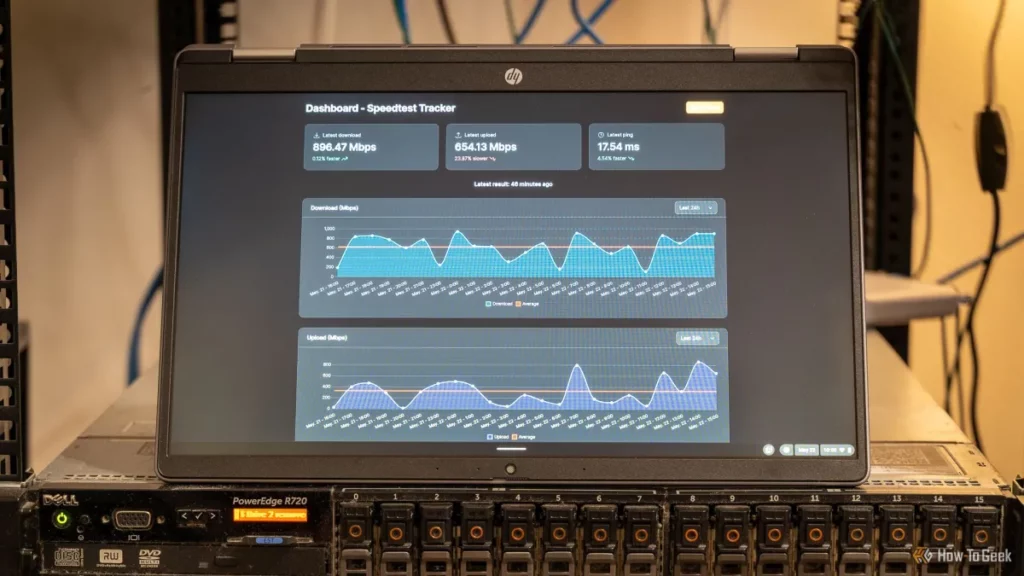Can You Put a Laptop in Checked Baggage? Your Essential Guide to Safe Travel
You’re packing for a trip, staring at your laptop, wondering if it’s safe to toss it in your checked baggage. It’s a common dilemma for travelers—balancing convenience with the safety of your valuable device. While it’s technically allowed, packing a laptop in checked luggage comes with risks that could leave you stressed or out of pocket. From TSA rules to potential damage or theft, there’s a lot to consider. In this guide, we’ll break down the airline baggage policies, highlight the dangers, and share expert tips from Lianwei to ensure your laptop stays secure. Ready to travel smarter? Let’s dive in!
Are Laptops Allowed in Checked Baggage TSA and Global Regulations Why Regulations Matter
Travelers often wonder if they can put a laptop in checked baggage. The short answer is yes, but with important restrictions. The Transportation Security Administration (TSA) and global airline regulations generally allow laptops in checked luggage, but many experts and airlines strongly advise against it due to safety and security concerns.
TSA laptop rules highlight that laptops contain lithium-ion batteries, which are considered hazardous materials. These batteries pose a fire risk if damaged or short-circuited, especially when stored in the cargo hold where immediate intervention is impossible. Because of this, TSA and international agencies like the International Air Transport Association (IATA) recommend carrying laptops in your carry-on whenever possible.
Understanding and following these regulations matters for both your safety and the safety of everyone on board. Airlines can deny boarding if you don’t comply with battery restrictions, and damaged electronics in checked baggage can lead to costly claims or travel disruptions. So while laptops are technically allowed in checked luggage, following TSA and global guidelines keeps your device safe and your travels smooth.
Risks of Packing a Laptop in Checked Baggage

Putting a laptop in checked baggage comes with several risks you should know about.
Physical Damage
Checked bags go through rough handling. Laptops can get bumped, dropped, or crushed under heavy luggage. Even with a padded laptop bag for travel, there’s a higher chance of cracks, broken screens, or other damage compared to keeping it with you.
Theft and Loss
Checked luggage isn’t completely safe from theft or loss. Laptops are prime targets if a bag is tampered with or goes missing. You lose control over your laptop once it’s out of sight, increasing the chances of it disappearing during transit.
Data Security Risks
Aside from physical loss, data security is a big concern. If your laptop falls into the wrong hands, sensitive personal or work info could be exposed. Plus, you can’t monitor or lock it immediately like you would if it’s in your carry-on luggage.
Overall, these risks make packing a laptop in checked baggage less ideal compared to carrying it onboard.
Why Carry-On Is the Better Choice
When it comes to traveling with a laptop, carry-on luggage is the smarter option for several reasons.
Accessibility and Control
Keeping your laptop in your carry-on means you always have it within reach. You can easily use it during layovers or in-flight, and you’re in full control of its safety. Unlike checked baggage, where your laptop is out of sight and handled by many people, carry-on luggage lets you closely watch over your valuable device.
Compliance with Safety Guidelines
Airlines and the TSA often recommend carrying laptops onboard because of safety concerns, especially related to lithium batteries. In checked bags, laptops face stricter regulations or may even be banned due to the risk of fire hazards. When you bring your laptop in a carry-on, you avoid these headaches while following lithium battery travel regulations smoothly.
Practical Benefits
- Less risk of damage: Carry-on bags tend to be handled gently compared to the rough treatment checked luggage can receive.
- Faster access: If you need to access files, chargers, or accessories, your laptop and related gear are right there.
- Reduced theft risk: Laptops in checked bags can get lost or stolen. Carry-on luggage stays with you, lowering chances of loss.
Overall, carrying your laptop in carry-on luggage offers better protection, keeps you compliant with TSA laptop rules, and makes travel much more convenient. For added protection, consider a padded laptop bag for travel to keep your device safe even on busy airport days.
If you’re interested in customizing your laptop to better suit travel needs, you can also explore options like enterprise laptop customization to get a device that fits your lifestyle perfectly.
How to Safely Pack a Laptop for Travel
If You Must Check Your Laptop
Sometimes you don’t have a choice and need to put your laptop in checked baggage. If that’s the case:
- Use a sturdy, hard-shell suitcase to reduce the chance of damage.
- Wrap your laptop in a padded laptop bag or a thick sleeve to protect it from bumps.
- Remove any accessories like chargers and put them separately in your carry-on.
- Keep your laptop turned off completely to avoid overheating.
- Avoid packing your laptop near heavy or sharp items.
Packing in Carry-On Luggage
Carrying your laptop in carry-on luggage is always safer. Here’s how to pack it right:
- Use a padded laptop bag that fits comfortably inside your carry-on.
- Place the laptop in an easily accessible spot since you’ll need to take it out during security checks.
- Keep chargers, mice, and other accessories in a separate compartment or organizer.
- Consider a water-resistant bag to protect your laptop from spills or rain.
Data Protection Tips
Whether in carry-on or checked baggage, protecting your data is crucial:
- Back up your files before you travel.
- Encrypt sensitive information or use password-protected files.
- Enable device tracking features in case your laptop gets lost or stolen.
- Avoid leaving your laptop unattended during travel, especially at airport security or lounges.
Packing your laptop carefully and following these tips can make a big difference in keeping it safe and secure during your trip.
Lianwei’s Recommendations for Safe Laptop Travel

When it comes to traveling with your laptop, I always suggest taking a few simple but effective steps to keep your device safe and secure. Here’s what I recommend:
- Always carry your laptop in carry-on luggage. This gives you full control, keeps it away from rough handling, and reduces the risk of theft or loss.
- Use a padded laptop bag for travel. A good case cushions your device against bumps and drops, which are common during travel.
- Follow TSA laptop rules by removing your laptop for screening at security checkpoints when required. This helps avoid delays and possible damage.
- Back up important files before you travel. Just in case something happens, you won’t lose critical data.
- Encrypt sensitive information and use strong passwords to protect against data breaches if your laptop is ever lost or stolen.
- Check your airline baggage policies ahead of time. Some airlines have specific rules about electronics and lithium battery travel regulations that you need to know.
- Avoid packing your laptop near heavy or sharp objects if you must put it in checked baggage, and wrap it securely in layers of clothing to add extra padding.
By sticking to these tips, you can make sure your laptop stays safe and ready to go when you arrive at your destination. Traveling with electronics is easier when you take control of how you pack and protect your device.
FAQs
Can you put a laptop in checked baggage?
Yes, you can, but it’s not recommended. TSA and most airlines advise carrying laptops in your carry-on to avoid damage, theft, or battery issues.
What are TSA laptop rules?
When going through security, you usually need to take your laptop out of your bag for separate screening. Keeping it in your carry-on makes this easier and safer.
Are there airline baggage policies about laptops?
Many airlines prefer laptops in carry-on luggage. Some may have restrictions due to lithium battery regulations, which apply to most laptops.
Why is carrying a laptop in carry-on luggage better?
It keeps your laptop close, reduces the risk of physical damage, and lowers the chance of theft or data loss. It also helps you follow airline safety rules better.
How should I protect my laptop during travel?
Use a padded laptop bag for travel, keep it fully charged, back up your data, and consider a laptop lock or encryption for extra security.
What if I must check my laptop?
Turn it off completely, pack it in a sturdy case inside your checked bag with plenty of padding, and remove any accessories or batteries if possible.
Do lithium battery travel regulations affect my laptop?
Yes. Lithium batteries have limits on capacity and quantity in checked baggage. Carrying your laptop in carry-on avoids many of these issues.
What are the risks of packing a laptop in checked luggage?
The biggest risks are physical damage, theft, and data security breaches since checked bags handle rougher transit and limited access.